Record absences, plan backup staff & ensure 100% staff coverage.
Freedom from spreadsheets. Staff time and attendance to payroll made easy & accurate.
No credit card required Fast onboarding & training

“Get real-time attendance overview. Allow staff to request time-off.”
Get alerts on overlapping absences. Watch quick demo here
The holiday planner for every device
Papershift is the central location for managing holiday plans, sick days, further training, maternity leave and any other reason employees might be absent in your company.
Reliable absence & attendance records for labour compliance. Faster than spreadsheets
Vacation entitlements
Team absence calendar
Raise absence request
Set vacation bans

Approval process for managing holidays. Make absence planning easier.
Set approval processes and delegate responsibility to various employees in the holiday planner.
Define locations, departments and teams and give those with responsibilities a place within the hierarchy. Discover the new way for companies to deal with holiday planning.
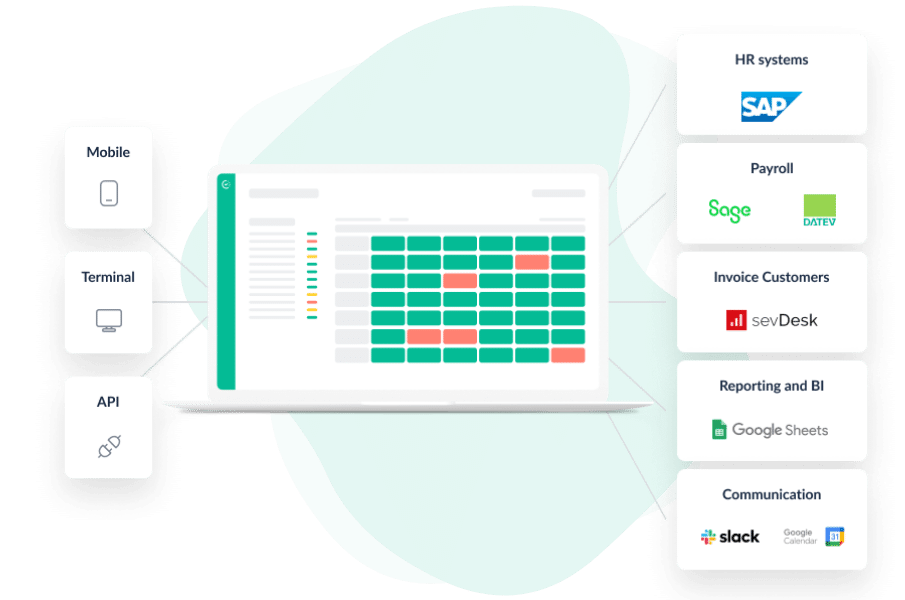
Automate timesheet & payroll. Grow with our integrations.
The online holiday planner is also ready-to-print: just select the desired format for exporting the year’s holiday plan and print it out. You can also use this information to evaluate employee absences, identify policies for continued pay or make the information available for payroll accounting.
Staff leave planner for all industries, all sizes
Our customers include companies of all sizes and from a wide range of industries.Our success is proven by our customer stories.
Over 200,000+ Users | Rated 4.9/5 by Team Managers' & Admins | 18 Hrs Saved/Week

Leave approvals made easy!
It was a nightmare to use an excel spreadsheet to manage our absences - it just didn't work. Papershift made it easy.
Rachel Hutchinson, Towerhouse LLP
1000+ staff over 50 locations
Papershift makes staff planning online easy. Keeps the employees informed on rota schedule, and makes the administration easier.
Alexander Feitsch, Burger King
Most friendly support staff!
We asked 100s of questions. Papershift was always friendly, timely & solved our rota planning needs online.
Tracey, Weyline TaxisLet's make staff leave planning easy & fun to use
Check our absence planning guidelines & resources to help you set it up
Your frequently asked questions on leave management software
What is a leave planner?
It is a tool that helps businesses track employee leave and absences. A good system will allow employees to book leave and manage absences. It will also allow managers to analyze leave data and set leave quotas.
Creating and managing a leave planner that works for both your business, your customers, and your staff is never a simple task. Making sure staff can book and manage holidays while ensuring you meet the needs of your business can be difficult. Thus, Papershift’s leave planner software can be of help.
What is a leave management system?
Absence tracking systems come in a variety of forms. The one you use will depend on the size and type of business. Larger businesses will have the budget to facilitate a fully featured HR system with an integrated leave management system. Smaller businesses may rely on cheaper alternatives, like spreadsheet software or even a paper-based system.
What are the types of leave?
They can be different based on regions and their legal regulations, however, the most common types are –
1. Casual leave
2. Sick leave
3. Vacation
4. Maternity
5. Paternity
6. Child sick leave
7. Grievance
8. Medical leave
9. Sabbatical and more.
The complexity comes in managing such leave for different employment types such as full-time employees, part-time, student interns, contracted employees, and more.
What is the general process of managing leave?
Companies and HR teams will provide a specific number of paid holidays as leave entitlement for employees.
Employees then can book or request holidays. HR teams or team managers can review such requests and approve or deny them based on business needs.
Such a process gets its level of complexity when business continuity is in question. For example – when a team has too many people on vacation at the same time, it will affect the business, a good leave management software should bring this awareness to the managers.
How do I create a leave plan in excel?
With Papershift’s free excel leave planner you can get this done. However, we’ll leave a word of caution. This is suitable for a team of 2-3 members. For small and medium-sized teams who plan on efficiency, we’d recommend you to try Papershift’s leave planning software.
Is there a quick way to check holiday entitlement for my employees?
Yes, our leave planning software can help you automatically define that.
However, before you pick our software, in the meanwhile, feel free to use our free holiday entitlement calculator tool immediately.
Never waste your time with an Excel holiday planner again.
We'll help you set up your account for the online holiday planner basis your holiday policies, notification features and approval systems.














