E-rostering is simple & fun with Papershift
Over 200,000 users worldwide trust our E-rostering software.
Rostering system available, on any device from anywhere

Create an e-roster
E-rostering with Papershift is fast and simple. The first step is to create your roster and define shifts for each of your working areas. Next, assign your employees to shifts with only one click. Or you give your employees a free hand and have them enter their shifts themselves.
E-rostering works so smooth, your employee schedule fills itself almost automatically. You can then print out your schedule or send it to your employees in various ways.
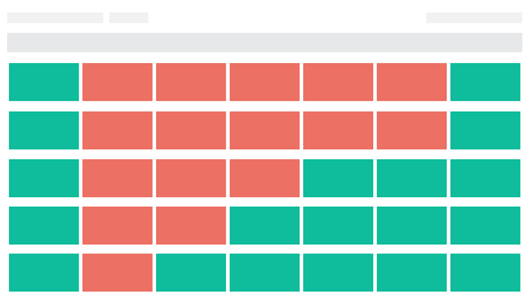
Create e-rosters and rota requirements
The basis for creating a roster is always the staff requirements. By creating rosters you can define how many staff you need in each area, each day. Additional information can easily be stored, which is available to the employees.
Manage absences easily
Manage employee schedules, absences, vacations or time tracking of all your employees on any online device. This way you can easily confirm absences or approve requests with one click. This leads to a fully automated HR process.
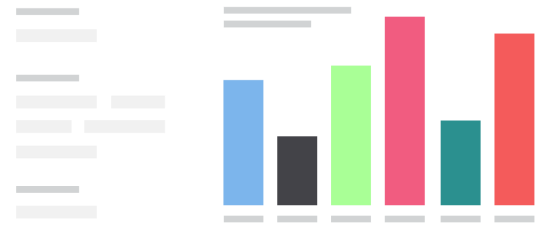
Create reports and conduct analyses
Papershift’s report module allows you to learn more about your business. Create customised reports such as number of sick leave hours per month, hours worked per shift type or staff costs per project.
Demand for employees
The number of employees required in the rota
Repetitions
Add roster repetitions system
Notes
Add notes to each roster system
Buzzwords
Give rosters more context with keywords
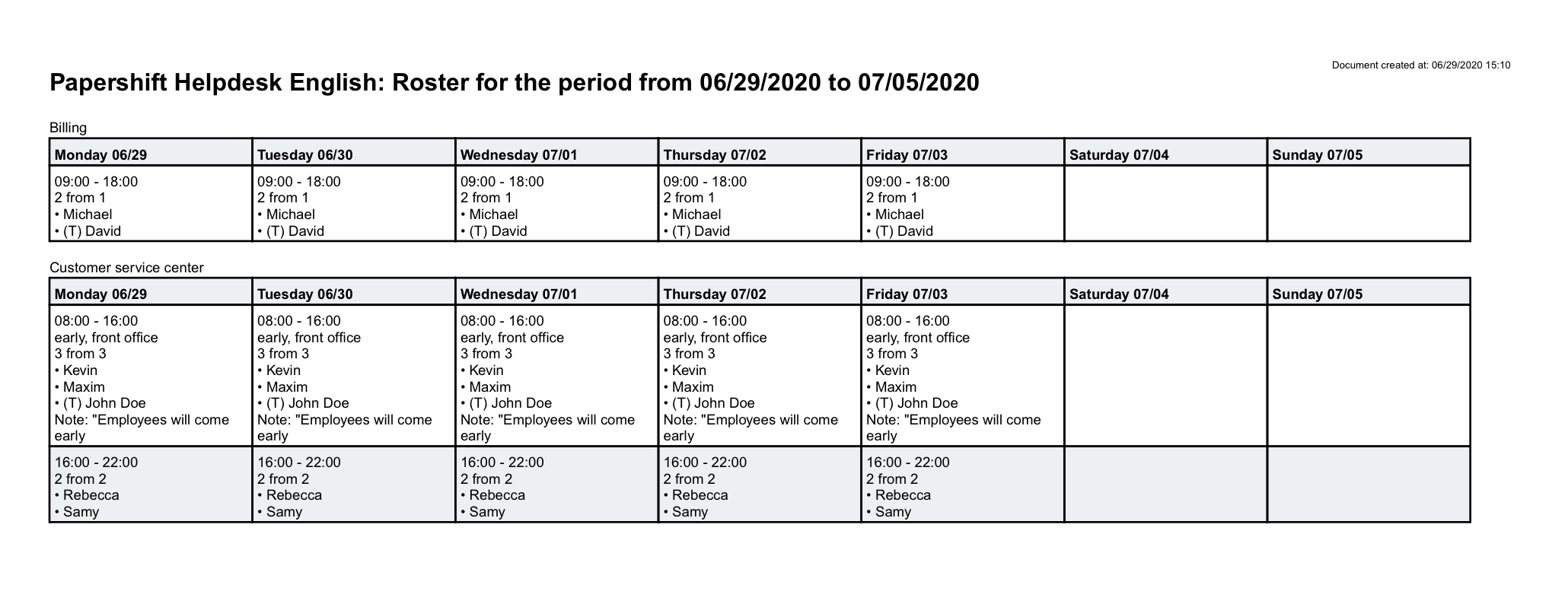
Publishing the e-roster
Your staff can view the roster on the Papershift Plan App on their phone, or on their computer. You can also export the roster to save it or print it out. Creating complicated templates in Excel is now over, and you can enjoy using Papershift!
HR software that is capable of more.
Learn more about the abilities Papershift provides you. Choose from our 4 core modules and a number of apps to solve your demands.
Let's make roster planning easy & fun to use
Check our roster guidelines and resources to help you set it up
Your frequently asked questions on e-rostering software
What is electronic rostering?
Rostering was historically done on pen and paper. Modern companies choose a much efficient way to manage this with electronic rostering or rostering software.
Rostering software is a type of computer application that allows you to set up and manage schedules with ease. A good rota software solution will automate many of the tasks of scheduling while allowing users to amend timetables easily.
Papershift’s rostering software is incredibly easy to use and setting it up is simple. To create a rota all you need to do is pick a day or date, create rota schedules and allot eligible and available resources/employees for it.
If the roster repeats, this can be specified when setting up the roster. This can help save time by auto-populating future schedules.
What is an e-rostering system?
An e-rostering system helps to automate the process of creating and maintaining a work schedule. By doing this, it can help increase productivity and allow a business to allocate resources better.
Creating a schedule with scheduling software is as easy as inputting tasks, their timeframes, and the staff responsible for them. Changes to tasks are as easy as clicking a few buttons and data is semi-permanent allowing its reuse. This makes setting up repeat tasks simple.
How to record time from e roster?
Time tracking from rosters can be maintained by old-fashioned timesheets that are filled out on the premises or written in a book. You can install clocking in machines or install digital technology tracking apps to do it for you.
Time tracking software can give greater insight into employees’ productivity and are becoming increasingly popular with business owners.
These can measure the hours spent working and also note periods of absence outside specified break times.
However, If you do use this type of time tracking technology it is a legal requirement that these records must be available for the employee to see on request.
Papershift’s Time tracking software covers these regulations. We encourage you to book a free online demo and check the possibilities.
How far in advance should you get an e roster?
An e-roster published just 3 or 5 days in advance, is too short a notice to employees.
It is recommended that a schedule is published at least 2 weeks in advance. It allows the flexibility for employees to make plans and arrangements for family care and routines.
We have compiled some common rota mistakes and suggestions to improve them in our detailed blog. We’d recommend it for rota managers.
We’re always here for you
Our customer support is an important component of the product we offer. Papershift isn’t just a shift planning program, but a whole online HR solution.
- Stephen
Head of Sales
- Stefan
Account Executive
Schedule an appointment with us now:
+44 20 3695 9860
Try Papershift for 14 days at no cost and without obligation.

















